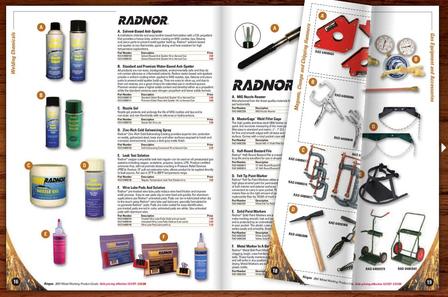Presentation Tools
Google Slides

Like PowerPoint, but web-based, collaborative, and free through Google. (You can even upload your old PowerPoint slides.) "With Google Slides, you can create, edit, collaborate, and present wherever you are. For free."
Prezi
Create, collaborate and share free, interactive presentations. "Prezi is cloud-based, meaning you can present from your browser, desktop, iPad, or iPhone and always have the latest version of your work at your fingertips. Create or edit on the go, then auto-sync across all your devices with ease."
SlideShare
Use SlideShare to upload and share presentation using PowerPoint, PDF, Keynote or OpenDocument presentations. Presentations created on SlideShare are powered by Haiku Deck.
PowToon
Create animated videos and presentations for free.
Youblisher
Upload a PDF document and turn it into a digital magazine / book with real turning pages. You can then embed or share the new creation into your website.
Haiku Deck
Web-based or desktop app for creating beautiful simple slides shows for free.
Tackk
Tackk is actually a one-page only website builder. The individual webpage can be used to present information that can then easily be shared among students and teachers. Students can also collaborate on a single page. It's free to use, has privacy settings and can be used with Google + and Edmodo logins.